Course #:
S01
Course Length:
1/2 or 1 Full Day
Course Price:
Call for Price
Course Dates:
Contact Us for Details
Course Description
This program is designed for the everyday user of computers and networks, which will bring security knowledge in an easy to understand language without all the techno-speak. This course is intended for all computer users, from the Executive Manager to the Mailroom Assistant.
The program begins with an introduction to security, including issues such as: What is Security? and What is Security Awareness? The course then moves into a very high-level discussion on networking and how computers talk to one another. The basics of computer and network security are discussed, followed by a chapter on creating strong passwords. The course also describes how to share and handle information (such as files and folders), followed by a discussion on what a virus is, how a computer can get a virus, and how to prevent a computer from getting a virus. After this discussion, the course shows why backups are important, how they are made, stored and later used. Before an ending chapter on Software Piracy, there is an outstanding chapter on how to use the Internet and Email securely.
Upon course completion, students will receive a course manual for future reference, and a Certificate of Completion.
Course Objectives
This course will teach students valuable tips on:
- Dealing with Viruses, Worms, and Trojan Horses
- Secure Techniques for using email and the Internet
- Identifying the Proper Response to Security Threats
- The Value of Security Policies and why they Matter
- Best Practices for Anti-Virus use
- Creating Strong Passwords
- What is computer crime?
- Who are these Cyber Criminals?
- How do these Cyber Criminals get in?
- What do the Cyber Criminals want?
Course Content
Lesson 1: Security Awareness Introduction: (Why care about security?)
Lesson 2: Network and TCP/IP Basics: (How computers talk to each other)
Lesson 3: Computer and Network Security Fundamentals: (What is computer security anyway)
Lesson 4: Network Access: (How to get to your stuff)
Lesson 5: Data Confidentiality and Information Management: (How to deal with Secret Stuff)
Lesson 6: Viruses, Trojans, and Worms: (Oh My!)
Lesson 7: Backups: (And, why you have to have them)
Lesson 8: Resource Usage: (Staying safe on the Internet)
Lesson 9: Software Piracy: (It’s on my computer, can I keep it?)